Excel 2016: Macros in Depth
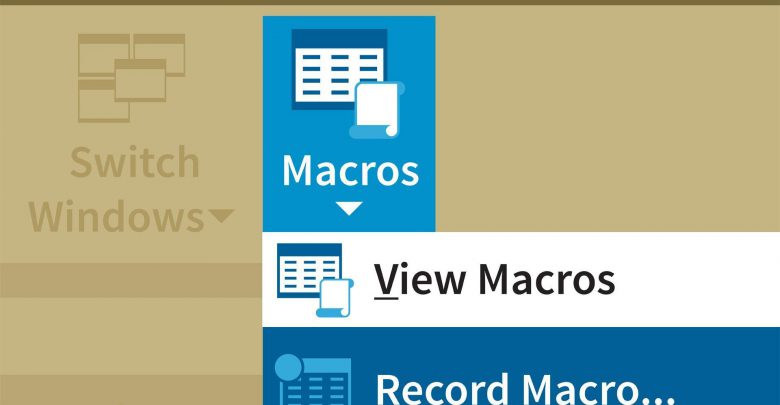
Download Tutorial Excel 2016: Macros in Depth
Macros can help you save enormous amounts of time, but they are uncharted territory for many Excel users. Learn how to create your own simple macros to automate repetitive tasks in Excel 2016, in this course with Excel expert Dennis Taylor. Find out how to record a macro in stages, share macros between workbooks, set up keyboard shortcuts to run macros quickly, and use Visual Basic for Applications (VBA) to code macros that can’t be easily recorded. Discover how to expand macros with Do loops and If statements, and test macros step-by-step. The course wraps up with a macro project that brings together each of the elements in a real-world scenario: converting mailing list data into a database-friendly format.
- Understanding macros security
- Running macros
- Using Visual Basic for Applications (VBA) to program macros
- Recording macros
- Expanding macros with the if statement
- Using For…Next, Do While, and Do Until statements to repeat action
- Joining two macros
- Streamlining macros
Screenshot Tutorials/Courses
Download Tutorials/Courses
https://drive.google.com/open?id=1F8o04LgtNIJt49Nt_B6Ffy_YIbk11jN5
https://uptobox.com/xkr31b6m0qfv
https://campuen-my.sharepoint.com/:u:/g/personal/qedi004_365office_site/EViWD5NRBDdKmyi8jUvHEA4BTACLYEqMvGWszzF4vR-TbQ
https://drive.google.com/open?id=1F8o04LgtNIJt49Nt_B6Ffy_YIbk11jN5



