Hands-on Design Infographic Resume,Ebook Cover & Google Form
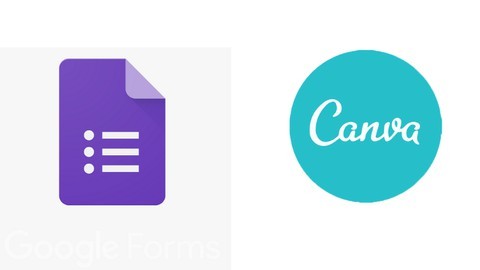
Hands-on Design Infographic Resume,Ebook Cover & Google Form Free Tutorial Download
What you’ll learn
-
Creating an photo based Professional and Eye-catching Info-graphic resume to stand out from the crowd for FREE
-
Customizing Google Forms to Build an Email List, Take Surveys or Create Questionnaires
-
How to Create an Eye-catching and Professional E-book cover for FREE
-
How to use Canva for all your Personal and Professional graphic design needs
Requirements
-
No graphic design skills needed
-
No prior knowledge or experience needed
Description
Are you a professional looking for a job or have you been recently laid off from your job?
Are you planning to build an Email list or conduct market research or perhaps planning to organize an event?
Are you an author thinking about self-publishing an ebook on Amazon Kindle?
If the answer to any of the questions is “YES” then this course is for you.
No Graphic design skills needed. No coding skills needed. No prior knowledge of Graphic design needed.
No more hiring designers or paying a hefty fee to Freelancers.
Design your own ebook cover or Professional resume for FREE without any Graphic design skills.
This is a 3 in 1 Hands-on guided project. No unnecessary theoretical lectures. We believe time is very important and therefore we have created a Hands-on course focused on practicality for you to create the designs yourself within 1 hour. No more paying extra money on every single topic. Enroll now and learn 3 skills at the price of 1. Add all these skills on your resume.
Within the next 1 hour, you will have :
Created a Professional looking Resume
Created an Eye-Catching Ebook cover
Created and Customized google forms for your business need
We will be completing the following tasks:
Task 1: Learn about what makes a resume stand out
Task 2: Learn about the Canva Platform and Why canva?
Task 3: Create an Infographic resume with a photo yourself within 15 mins for absolutely FREE
Task 4: Learn about what makes an Ebook cover stands out
Task 5: Create and Customize an Ebook cover from a Pre built-in template
Task 6: Create an ebook cover from scratch
Task 7: Learn about Google forms and Why Google forms?
Task 8: Create a Google form
Task 9: Customize a Google form with your own personalized themes and pictures
So, Grab a coffee, click on the ENROLL NOW button and start learning right now.
Happy Learning!
Who this course is for:
- Professionals who are looking to apply to new jobs
- Entrepreneurs who wants to learn to customize Google forms in-order to build an email list.
- Kindle Publishers
- Teachers who wants to learn how to customize google forms to create questionnaires and quizzes for students
- Students hunting for internships or jobs
- Marketers who are looking to create surveys , polls or drive event registrations
- Self publishing writers
- Anyone who is currently unemployed and looking to create a beautiful and professional resume
Download Hands-on Design Infographic Resume,Ebook Cover & Google Form Free
https://xmbaylorschool-my.sharepoint.com/:u:/g/personal/grayem_baylorschool_org/EaeoC-J5lYZEuOPDY33V1QkBaTgFG7bc_qaHoQqfoNRvUA
https://bayfiles.com/Pc83s3Udob
https://drive.google.com/file/d/14l7T5JzNAYocNawr90v8J0MflxQNHhz3/view?usp=sharing
https://drive.google.com/file/d/1Wv_XcQ3zSUy9WV1i-jtOwh_1CDSW9Zcp/view?usp=sharing
https://uptobox.com/ox1xyo5hgabl




