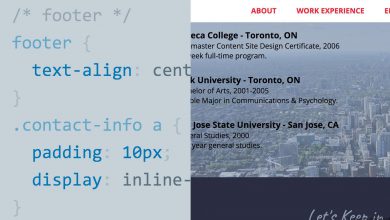Learning Astute Graphics for Illustrator
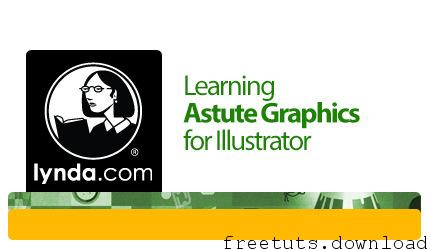
Learning Astute Graphics for Illustrator – AstroText Training for Illustrator
The Astute Graphics plugins can help you be more precise, efficient, and creative with Adobe Illustrator. In this course, learn how these plugins can revolutionize the way you draw and edit artwork in Illustrator. Instructor Mike Rankin explains what each plugin does and discusses how these plugins can offer more efficiency and features not available in the native Illustrator tools. Mike covers drawing and editing with VectorScribe and InkScribe, aligning and arranging objects with ColliderScribe, creating beautiful symmetry with MirrorMe, and adjusting color and applying effects with Phantasm. He also goes over tools in DynamicSketch and WidthScribe that make drawing with a tablet even more natural and intuitive.
Screenshot Tutorials/Courses
Info Tutorials/Courses
Manufacturer:
Language of instruction: English
Moderator: Mike Rankin
Level of training: Elementary, Secondary, Advanced
Training time: 4 hours + 31 minutes
File size: 934 MB
https://drive.google.com/open?id=1lF07TCHNK5zr4IzzxNq-0u6LV3nJEaUX
https://drive.google.com/open?id=1eVFgWGlKT6zYlQvACGqz82zE2Ncfqn6d
https://kendy.box.com/s/kuk6no19caedy8x05rj0xjebbv82u1o5