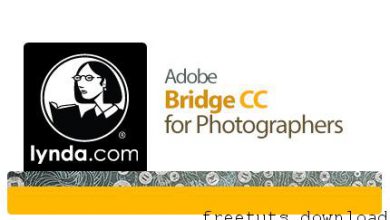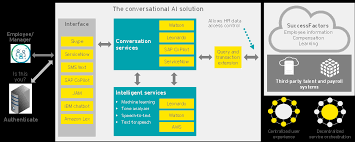MODO Essential Training
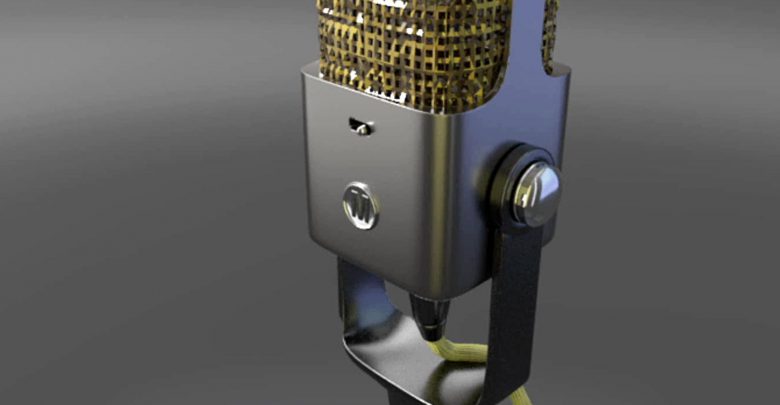
Download Tutorial MODO Essential Training
With MODO, artists have a powerful 3D platform for modeling, rendering, texturing, and animating. This essential training will bring you up to speed with the basics of using MODO and provide a solid foundation for further study. First, you will be introduced to the user interface, and then you’ll jump in to a simple primer project. Next, learn how to model in 3D and see what you’ve created by setting up lights and rendering images of your scene. You can then add materials to the 3D models for realistic surface texture and color. Last, you’ll make things move by using animation features and by simulating physical properties for your virtual objects. Instructor Henry Santos, an experienced 3D character animator, also shows how to use more advanced features like MeshFusion and subdivision surface modeling, so you master all the tools you need to create your first project with MODO.
- Building simple 3D models
- Working with primitive and preset objects
- Using deformation and duplication tools
- Subdivision (SubD) surface modeling
- Understanding replicators
- Creating a fusion model with MeshFusion
- Adding lights
- Shading with materials and UV mapping
- Painting and sculpting
- Animating your scene
- Rendering and exporting renders
Screenshot Tutorials/Courses
Download Tutorials/Courses
https://drive.google.com/open?id=1Fof5KEEpl5oG6GD9glyd471GKfOfmck2
https://uptobox.com/slkroojjndeo
https://campuen-my.sharepoint.com/:u:/g/personal/qedi004_365office_site/ESzq3rGUzKxOn836F5JEszUBiTL3LSs17Nw9CbedRLWBpA
https://mshare.io/file/erHPTh