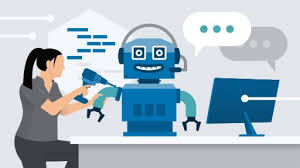Photoshop Elements 10 Training
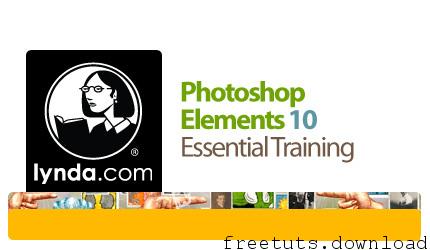
Photoshop Elements 10 Training – Photoshop Element Tutorial
In this course, author Jan Kabili introduces the photo organizing, editing, and sharing features of Adobe Photoshop Elements 10, the less expensive version of Photoshop that’s ideal for casual photographers who want to achieve professional results. The course covers importing, organizing, and finding photos with the Organizer. It explains how and when to use each of the editing workspaces—from the simple Quick Fix and Guided Edit workspaces to the Full Edit workspace for enhancing your photos—including making photo corrections, retouching, compositing images, and adding text. The final chapter offers creative ways to share photos with Elements, including print projects like greeting cards, calendars, and books, emailing photos, and posting them on Facebook and Flickr.
Screenshot Tutorials/Courses
Info Tutorials/Courses
Language of instruction: English
Teacher: Jan Kabili
Level of training: Preliminary
time of training: 11 hours + 3 minutes
File size: 1290 MB
https://drive.google.com/open?id=1qXWsVBYCA9wxFFAajgfasOKvzMNYM35g
https://drive.google.com/open?id=1qiUqF4wqh-813hMbOCM4f2uuZU8Crk12
https://freeshadow-my.sharepoint.com/:u:/g/personal/hoquangdai_abcda_tech/ERmmmzCBACFFheNYyD1j4jkBw-lioHN9PjIQlLIlj6IOtA?e=KLXB6c
https://freeshadow-my.sharepoint.com/:f:/g/personal/hoquangdaionline_abcda_tech/ErS5zb6L1o9NulXj6AWbFQoBMQpmxg1weDHVJEEjhXAbKg?e=b47KUi