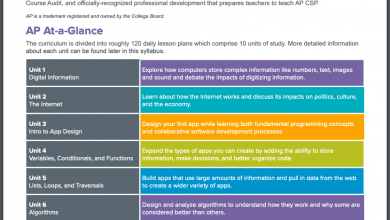Windows 8 Tips and Tricks

Windows 8 Tips and Tricks – Learn Windows 8 Tricks
Get more out of Windows 8. Author David Rivers shares tips and shortcuts for working more efficiently, improving system performance, and protecting your data in Windows 8. Learn to find files quickly, manage startup items, and even log in without a user name and password. The course also includes advice on controlling Windows with time-saving mouse and keyboard shortcuts, customizing the display, working with utilities, protecting your privacy, improving the performance of the operating system, and more.
Screenshot Tutorials/Courses
Info Tutorials/Courses
Language: English
Lecturer: David Rivers
Education level:
Training time: 1 hour + 54 minutes
File size: 219.73 MB
https://drive.google.com/open?id=1jaukUdYkpFtv42CGhkzQT_2tbcKcN1-S
https://drive.google.com/open?id=1mZMSzwwyZDp04Bi_9UF7MjBoqYN6TpjV
https://freeshadow-my.sharepoint.com/:u:/g/personal/hoquangdai_abcda_tech/EVSljF-9wPxCjlXlmQpUkv0BD5al-ydh0NFZi8tCwu3Jrw?e=QedyDs