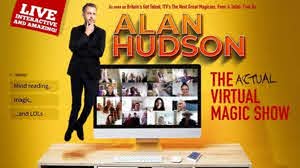A Practical Introduction to Adobe Illustrator
n this course, you will learn how to vectorize a text based logo. We will use a very blurry, low-resolution, pixelated image, and use it as a starting point for recreating the logo from that bitmap-based image into the vector format.
This course is great for several reasons:
It shows you how to immediately become productive in Adobe Illustrator
It teaches a practical skill that you can use when finding gigs on freelancing sites (a lot of jobs posted in design sections of these websites have to do with logo vectorization)
It is short, to the point, and free!
Plus, the author of the course has spent more than 10 years working as a part-time designer, so you get a lot of practical tips and tricks, learned from experience on many different projects.
- Re-create logos from photographs and other images even if these logos are blurry, partially visible, etc.
Screenshot Tutorials/Courses
Info Tutorials/Courses
- 32 mins on-demand video
- 1 Supplemental Resource
- Full lifetime access
- Access on mobile and TV
- Certificate of Completion
https://drive.google.com/open?id=14JqwcsPA7tPKfnIAqDWf4dswpGCvcPGC
https://drive.google.com/open?id=1K9MQSoq3vgkFblgh28hgVpwwzWFf-DJ4
https://officepro-my.sharepoint.com/:u:/g/personal/hoquangdai_5tb_rf_gd/ESaALctz5kNNuunoeFPLdWIB5Jr0MXQIePnmGCBJxi0tlQ?e=BgFwrm