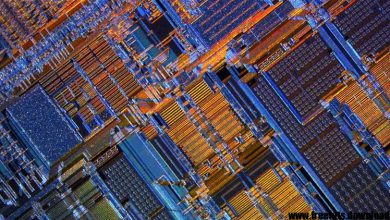Complete VMWare vSphere ESXi and vCenter Administration
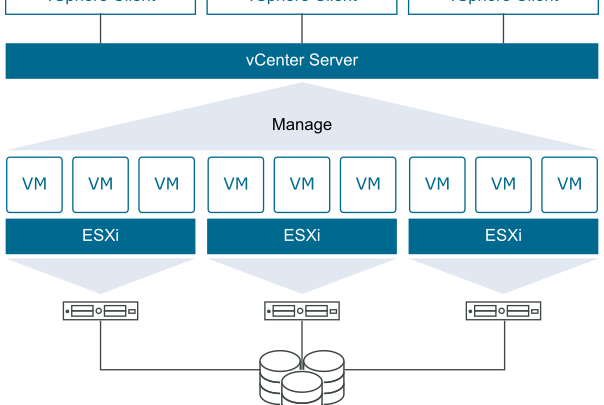
Complete VMWare vSphere ESXi and vCenter Administration Free Tutorial Download
Look no further. You have found one of the best VMWare course on this platform. This course includes everything you need to know about VMWare vSphere ESXi, vCenter, HA, DRS and much more…
VMWare is number ONE virtualization software in corporate world and if you want to learn it you found the right course. This is the VMWare Administration course that prepares you for corporate world and help you significantly with vSphere certifications (VCA, VCP, VCAP etc.) If you want to start your career in VMWare and have little or no knowledge of it then I can help.
In addition to the lectures there will be quizzes, homework and hand-out material just like a live classroom training
I have been teaching this exact course in a classroom environment in New York City. Please note 70% of my students who took this course got the job in IT within months. Imagine those who take my course only to level up their career, how productive this training can be for them
Following is the list of topics I will cover in this course:
Module 1
- Introduction
- Course Syllabus
- Download Syllabus option
Module 2
- What is Virtualization?
- How Virtualization Works?
- Basic Virtualization Terms
- Benefits of Virtualization
- Virtualization Technology Companies
- Difference Between Virtualization and Cloud
- Quiz, handouts and homework
Module 3
- What is VMWare?
- VMWare Products (Player, ESXi, vSphere, etc.)
- Importance of VMWare
- Quiz, handouts and homework
Module 4
- Lab Design
- VMWare Online Lab – Virtualization 101
- Download and Install VMWare Player
- First VM on VMWare Player (Linux)
- Download and Install ESXi Server (Hypervisor)
- Configure ESXi Server
- Connect to ESXi and Explore vSphere Dashboard
- Quiz, handouts and homework
Module 5
- First VM on ESXi
- Install Linux OS
- VM Management
- Update ESXi hostname
- Install Windows on a VM
- Install VMWare Tools
- Review VMs and Modify Resources
- VM Snapshots
- Quiz, handouts and homework
Module 6
- Install 2nd ESXi Server
- What is vCenter?
- Downloading vCenter and Installation Options (Win32 UI or OVA)
- Install vCenter
- Accessing vCenter (Flash/HTML, SSH, Console, Admin Portal)
- vCenter Management Interface
- Create a Datacenter and Add ESXi Servers
- Managing hosts on vCenter
- Quiz, handouts and homework
Module 7
- vCenter Homepage
- Getting Started and Summary
- Monitors
- Configure, Permissions and Datacenters (Menu)
- Hosts & Clusters and VMs
- Other Menu Options
- Quiz, handouts and homework
Module 8
- Migrating VM without VMWare cluster (Cold)
- vMotion
- VMWare Cluster
- High Availability – (Introduction)
- High Availability – Part 1 (Linux Installation)
- High Availability – Part 2 (Setup NFS)
- High Availability – Part 3 (Mount NFS and Migrate VMs)
- High Availability – Part 4 (Setup Cluster and Configure HA)
- Distributed Resource Scheduler (DRS)
- Sequence of Starting and Shutting VMWare vSphere Environment
- Datastore clusters
- Quiz, handouts and homework
Module 9
- VM Cloning
- VM Templates
- VM Export and Import (OVF)
- Organizing VMs
- Other Menu VM Options
- Fault Tolerance
- Accessing vCenter through HTML5
- Quiz, handouts and homework
Module 10
- ESXi Command Line (CLI)
- VMWare vCenter Converter
- VMWare vRealize Operations
- VMWare vRealize Automation
- VMWare Horizon
- VMWare Community and Resources
- Bonus
Additional Resources
- Many extra lectures
=========================================================================
Here is the testimonial from my students:
- Main thing about course is its simplicity and the hierarchy. Design is very good and easy which helps to understand things better. — Akash Garg (Udemy Student)
- I just love the teaching ad the learning experience I am getting — Jacob Samba (Udemy Student)
- The course is run very well and I really like the handouts and the homework that is assigned. The homework helps me learn and continue with the learning process even when adult life is still progressing forward. — Thomas Rogers (Udemy Student)
- I genuinely look forward to additional courses in the future. This has been so informative. You hear the name oracle all the time, but this was well put in layman’s terms — Atoofa Hasan (Classroom Student)
- Imran Afzal eats, breathes and sleeps IT! He really knows his stuff. I feel like he has brought me from a novice level education to masters level in a short time period. Anyone who is looking to get a job in IT should definitely take this course. — TJ Walker (Udemy Student)
Who this course is for:
- Anyone who has some prior knowledge of IT or VMWare
- Anyone who wants to add a new skill to his or her profile
- Anyone who wants to manage VMWare in their environment
Download Complete VMWare vSphere ESXi and vCenter Administration Free
https://drive.google.com/file/d/1G2OSF7F27FeA-9cM1JTdGWhYHP32isnE/view?usp=sharing
https://drive.google.com/file/d/1qMm8PLtFHRlFM8iYCndH3YsuWrHtu1_g/view?usp=sharing
https://drive.google.com/file/d/1HY5fYFUvo3rxbUieRn741_rj0L_VYtG6/view?usp=sharing
https://uptobox.com/z8i4mpexrrdm